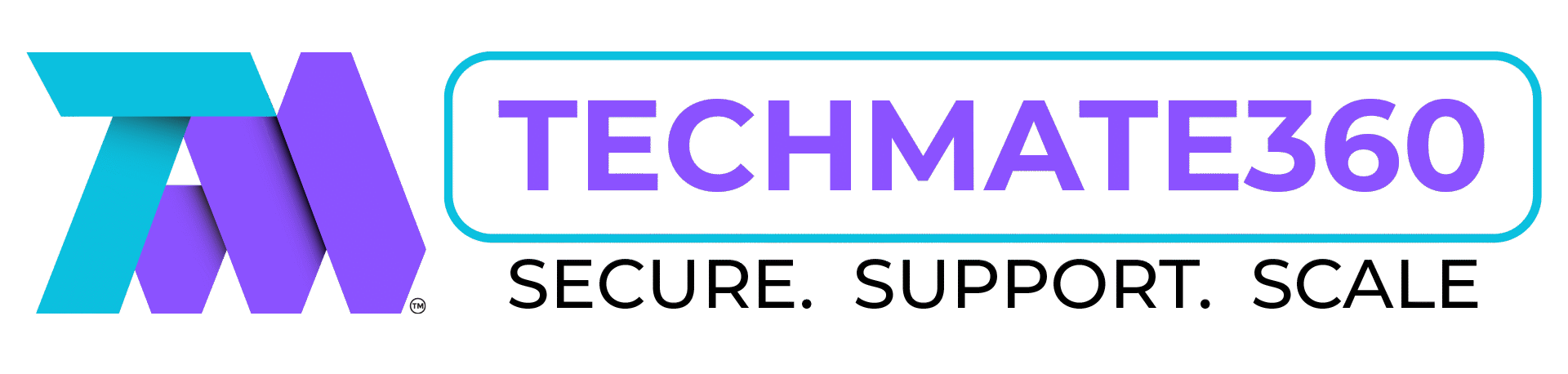AI has significantly increased the difficulty of detecting phishing emails. Introduction of Chat GPT, an AI tool that has revolutionized the world with its capabilities and accessibility, in every field including Cyber attacks. Unsurprisingly, it did not take long for malicious actors to exploit its potential. One increasingly common misuse of AI is in the creation of fraudulent and phishing emails.
Phishing emails are typically identified by errors in grammar and spelling. These errors may include misspelled words, misplaced commas, missing punctuation, incorrect word usage, or the absence of capitalization. Such mistakes are usually easy to spot. Test your skills by identifying the differences in this phishing email.
If you were able to identify all the errors, then you would be capable of handling phishing emails from the past. However, it is the present and future emails that you should be concerned about.

How is AI impacting the realm of phishing emails?
By utilizing Chat GPT, scammers can effortlessly compose emails that are not only grammatically accurate but also more persuasive compared to typical scam emails. What’s even more alarming is that these emails can be created with great ease. While you cannot simply instruct the bot to generate a scam email, you can request it to ‘compose a brief email to notify someone about a data breach in their account, urging them to click on a link to reset their password’.
What to Watch Out For:
Effective writing combined with convincing email signatures and a matching email domain can make it challenging to distinguish phishing emails from legitimate ones. It is crucial to be aware of the signs of phishing emails.
- Suspicious sender: Carefully examine the sender’s email address for any signs of suspicion or unfamiliarity. Phishing emails often use fake or spoofed email addresses that resemble legitimate ones.
- Generic greetings: Phishing emails commonly use generic greetings such as “Dear valued customer” instead of addressing you by name.
- Suspicious links: Phishing emails frequently include links that direct to fake login pages or malware. Hover over the link with your mouse to view the URL and verify its legitimacy.
- Unexpected attachments: Exercise caution with unexpected email attachments, particularly those in .zip or .exe format, as they could contain malware.
There will always be red flags in a scam email. If you remain uncertain, do not hesitate to contact the company mentioned in the email to verify its authenticity. Remember, legitimate companies will never request your password.
Protecting Your Business Against Phishing Emails:
One method to safeguard your business from scam emails is by utilizing simulated phishing attacks. A service provider can send fake scam emails to your employees to assess their ability to identify such emails. This can help train your staff on how to handle scam emails and what to watch out for. Following the initial test, you will receive a comprehensive risk score and ongoing training.